Sending request messages to a session
A client session can send a request message containing typed data directly to a client session. The receiving client session can then send a response message containing typed data. The request and response messages are addressed through the same message path.
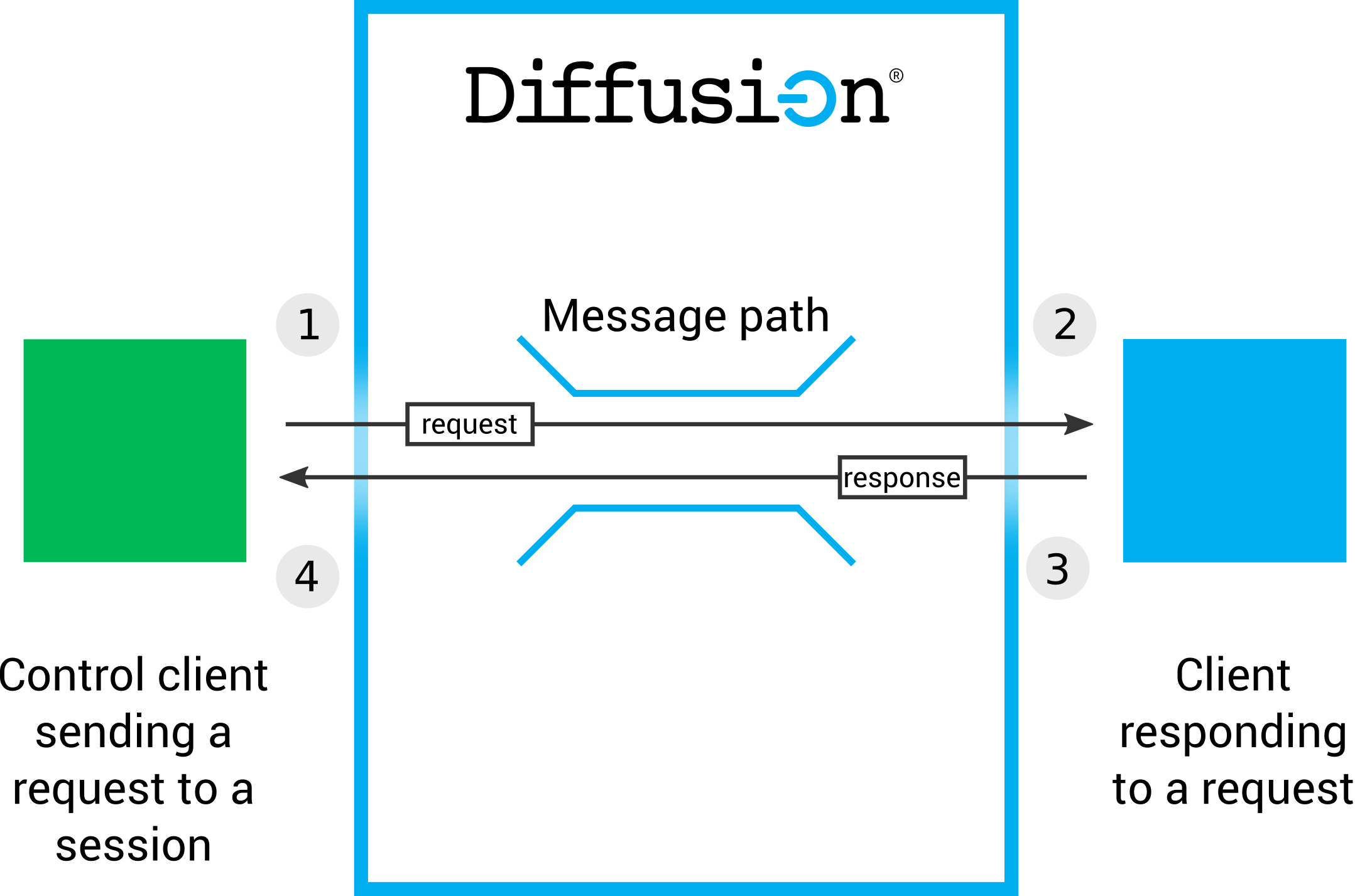
- A control client session sends a request message to a client session, specifying the message path to send the message through and the session ID of the client session to send the request message to.
- The client session receives the request message through a request stream.
- The client session uses a responder to send a response to the request message.
- The control client session receives the response.
Both the request message and the response message contain typed values. The messages can contain data of one of the following types: JSON, binary, string, 64-bit integer, or double. The response message is not required to be the same data type as the request it responds to.
Sending a request to a session
Required permissions: permission for the specified message path and permission
Usually, it is a control client session in your organization's backend that sends messages directly to other sessions.
- The session ID of the client session to send the request to
- The message path to send the request and receive the response through
- The request message
- The datatype of the request message
- The datatype of the response message
control.messages.sendRequest('foo', 'Hello client', session_id, diffusion.datatypes.json(), diffusion.datatypes.json())
/**
* Copyright © 2021 Push Technology Ltd.
*
* Licensed under the Apache License, Version 2.0 (the "License");
* you may not use this file except in compliance with the License.
* You may obtain a copy of the License at
* http://www.apache.org/licenses/LICENSE-2.0
*
* Unless required by applicable law or agreed to in writing, software
* distributed under the License is distributed on an "AS IS" BASIS,
* WITHOUT WARRANTIES OR CONDITIONS OF ANY KIND, either express or implied.
* See the License for the specific language governing permissions and
* limitations under the License.
*/
using System;
using System.Threading;
using PushTechnology.ClientInterface.Client.Callbacks;
using PushTechnology.ClientInterface.Client.Factories;
using PushTechnology.ClientInterface.Client.Features;
using PushTechnology.ClientInterface.Client.Session;
using static System.Console;
namespace PushTechnology.ClientInterface.Example {
/// <summary>
/// Client implementation that sends a request message to a filter,
/// then sends another request directly to the session, and displays the response.
/// </summary>
public sealed class SendingSessionRequestMessages {
private readonly string messagingPath = ">random/requestResponse";
public SendingSessionRequestMessages(string serverUrl) {
string serverUrl = args[ 0 ];
var session = Diffusion.Sessions.Principal( "control" ).Password( "password" )
.CertificateValidation((cert, chain, errors) => CertificateValidationResult.ACCEPT)
.Open(serverUrl);
var messaging = session.Messaging;
var requestCallback = new RequestCallback();
// Filter messaging is used to get the session ID for this example
int requestsSent = await messaging.SendRequestToFilterAsync(
"$Principal EQ 'client'",
messagingPath,
"Hello?",
requestCallback);
Thread.Sleep( 1000 );
// Send message to a session using obtained session ID
string response = await messaging.SendRequestAsync<string, string>(
requestCallback.SessionId, messagingPath, "Time");
WriteLine($"Received response: '{response}'.");
// Close the session
session.Close();
}
/// <summary>
/// A simple IFilteredRequestCallback implementation that prints confirmation of the actions completed.
/// </summary>
private class RequestCallback : IFilteredRequestCallback<string> {
public ISessionId SessionId { get; private set; }
/// <summary>
/// Indicates that the stream was closed.
/// </summary>
public void OnClose()
=> WriteLine( "A request handler was closed." );
/// <summary>
/// Indicates error received by the callback.
/// </summary>
public void OnError( ErrorReason errorReason )
=> WriteLine( $"A request handler has received error: '{errorReason}'." );
/// <summary>
/// Indicates that a response message was received.
/// </summary>
public void OnResponse(ISessionId sessionId, string response) => SessionId = sessionId;
/// <summary>
/// Indicates that a error response message was received.
/// </summary>
public void OnResponseError( ISessionId sessionId, Exception exception )
=> WriteLine( $"Response error received from session {sessionId}: '{exception}'." );
}
}
}
//Establish client session and control session
final Session control = Diffusion.sessions().principal("control").password("password").open("ws://localhost:8080");
final Session client = Diffusion.sessions().principal("client").password("password").open("ws://localhost:8080");
//Obtain the Messaging and MessagingControl features
final MessagingControl messagingControl = control.feature("MessagingControl.class");
final Messaging messaging = client.feature(Messaging.class);
//Create a JSON object to send as a request
final JSON request = Diffusion.dataTypes().json().fromJsonString("\"hello\"");
//Create a local request stream for the client to receive direct requests from the control session
messaging.setRequestStream("foo", JSON.class, JSON.class, requestStream);
//Send the request to a message path "foo" and wait for (at most) 5 seconds until the response is received.
final JSON response = messagingControl.sendRequest(client.getSessionId(), "foo", request, JSON.class, JSON.class).get(5, TimeUnit.SECONDS);
# Sending the request and receiving the response.
print(f"Sending request: '{request}' to session {session_id}...")
try:
response = await session.messaging.send_request_to_session(
path=path, session_id=session_id, request=request_type(request)
)
except diffusion.DiffusionError as ex:
print(f"ERROR: {ex}")
else:
print(f"... received response '{response}'")
[session.messagingControl sendRequest:[PTDiffusionPrimitive requestWithLongLong:42]
toSessionId:sessionId
path:message_path
int64NumberCompletionHandler:^(NSNumber *response, NSError* error)
{
if (error) {
NSLog(@"Failed to send to %@. Error: %@", message_path, error);
} else {
NSLog(@"Received response: %@", response);
}
}];
Responding to messages sent to a session
Required permissions: for the specified message path
Define a request stream to receive and respond to request messages that have a specific data type.
var handler = {
onRequest : function(request, context, responder) {
....
responder.respond(response);
},
onError : function(error) {},
onClose : function() {}
}
/**
* Copyright © 2021 Push Technology Ltd.
*
* Licensed under the Apache License, Version 2.0 (the "License");
* you may not use this file except in compliance with the License.
* You may obtain a copy of the License at
* http://www.apache.org/licenses/LICENSE-2.0
*
* Unless required by applicable law or agreed to in writing, software
* distributed under the License is distributed on an "AS IS" BASIS,
* WITHOUT WARRANTIES OR CONDITIONS OF ANY KIND, either express or implied.
* See the License for the specific language governing permissions and
* limitations under the License.
*/
using System;
using System.Threading;
using PushTechnology.ClientInterface.Client.Callbacks;
using PushTechnology.ClientInterface.Client.Factories;
using PushTechnology.ClientInterface.Client.Features;
using static System.Console;
namespace PushTechnology.ClientInterface.Example {
/// <summary>
/// A simple IRequestStream implementation that prints confirmation of the actions completed.
/// </summary>
internal class SimpleRequestStream : IRequestStream<string, string> {
/// <summary>
/// Indicates that the request stream was closed.
/// </summary>
public void OnClose()
=> WriteLine( "A request handler was closed." );
/// <summary>
/// Indicates that the request stream has received error.
/// </summary>
public void OnError( ErrorReason errorReason )
=> WriteLine( $"A request handler has received error: {errorReason}." );
/// <summary>
/// Indicates that a request was received and responds to it.
/// </summary>
/// <remarks>On invalid request you would call: <see cref="IResponder{TResponse}.Reject(string)"/>.</remarks>
public void OnRequest( string path, string request, IResponder<string> responder ) {
if ( request == "Hello?" ) { // message to the filter to obtain the session ID
responder.Respond( "Yes" );
} else {
WriteLine( $"Received request: '{request}'." );
responder.Respond( DateTime.UtcNow.ToLongTimeString() );
}
}
}
}
private final class JSONRequestStream implements Messaging.RequestStream<JSON, JSON> {
@Override
public void onClose() {
....
}
@Override
public void onError(ErrorReason errorReason) {
....
}
@Override
public void onRequest(String path, JSON request, Responder<JSON> responder) {
....
}
}
def callback(request: str, **kwargs) -> str:
return f"Hello there, {request}!"
@interface NumberRequestStreamDelegate : NSObject<PTDiffusionNumberRequestStreamDelegate>
@end
@implementation NumberRequestStreamDelegate
- (void) diffusionStream:(nonnull PTDiffusionStream *)stream
didReceiveRequestWithNumber:(nullable NSNumber *)number
responder:(nonnull PTDiffusionResponder *)responder
{
// Do something when a request is received.
}
- (void)diffusionStream:(nonnull PTDiffusionStream *)stream
didFailWithError:(nonnull NSError *)error
{
// Do something if the stream fails.
}
- (void)diffusionDidCloseStream:(nonnull PTDiffusionStream *)stream
{
// Do something if the stream closes.
}
Add the request stream against a message path. You can only add one request stream for each message path.
control.messages.setRequestStream("foo", diffusion.datatypes.json(), diffusion.datatypes.json(), request_stream);
/**
* Copyright © 2021 Push Technology Ltd.
*
* Licensed under the Apache License, Version 2.0 (the "License");
* you may not use this file except in compliance with the License.
* You may obtain a copy of the License at
* http://www.apache.org/licenses/LICENSE-2.0
*
* Unless required by applicable law or agreed to in writing, software
* distributed under the License is distributed on an "AS IS" BASIS,
* WITHOUT WARRANTIES OR CONDITIONS OF ANY KIND, either express or implied.
* See the License for the specific language governing permissions and
* limitations under the License.
*/
using System;
using System.Threading;
using PushTechnology.ClientInterface.Client.Callbacks;
using PushTechnology.ClientInterface.Client.Factories;
using PushTechnology.ClientInterface.Client.Features;
namespace PushTechnology.ClientInterface.Example {
/// <summary>
/// Client implementation that registers a handler to listen for messages on a path.
/// </summary>
public sealed class ReceivingSessionRequestMessages {
public ReceivingSessionRequestMessages(string serverUrl) {
var session = Diffusion.Sessions.Principal( "client" ).Password( "password" ).Open( serverUrl );
var messaging = session.Messaging;
string messagingPath = ">random/requestResponse";
var requestStream = new SimpleRequestStream();
messaging.SetRequestStream( messagingPath, requestStream );
try
{
Thread.Sleep( 60000 );//wait for messages...
}
finally
{
// Close session
messaging.RemoveRequestStream( messagingPath );
session.Close();
}
}
}
}
messaging.setRequestStream("foo", JSON.class, JSON.class, requestStream);
# Register handler to receive the request
handler = RequestHandler(
callback,
request_type=request_type,
response_type=request_type
)
session.messaging.add_stream_handler(path, handler=handler, addressed=True)
// Ensure to maintain a strong reference to your request stream as it
// is referenced weakly by the Diffusion client library.
NumberRequestStreamDelegate *delegate = [NumberRequestStreamDelegate new];
PTDiffusionRequestStream *requestStream = [PTDiffusionPrimitive int64RequestStreamWithDelegate:delegate];
[session.messaging setRequestStream:requestStream forPath:message_path];