Restarting Diffusion Cloud from the Diffusion Cloud Dashboard
Restarting your Diffusion™ Cloud service restarts the underlying Diffusion server. When the service restarts it retains the same URL and any system users you have defined.

To restart your Diffusion Cloud service, click the Restart icon ( ) in the Service details table.
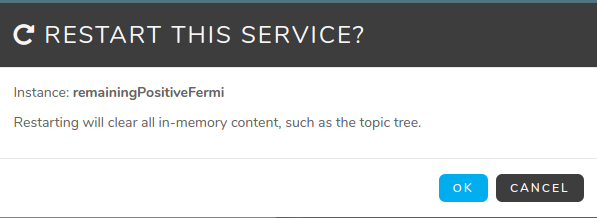
A dialog is displayed that asks you to confirm the restart. Click OK. The Diffusion Cloud service restarts. A loading page is displayed while the service is restarting.
This page last modified: 2019/11/22